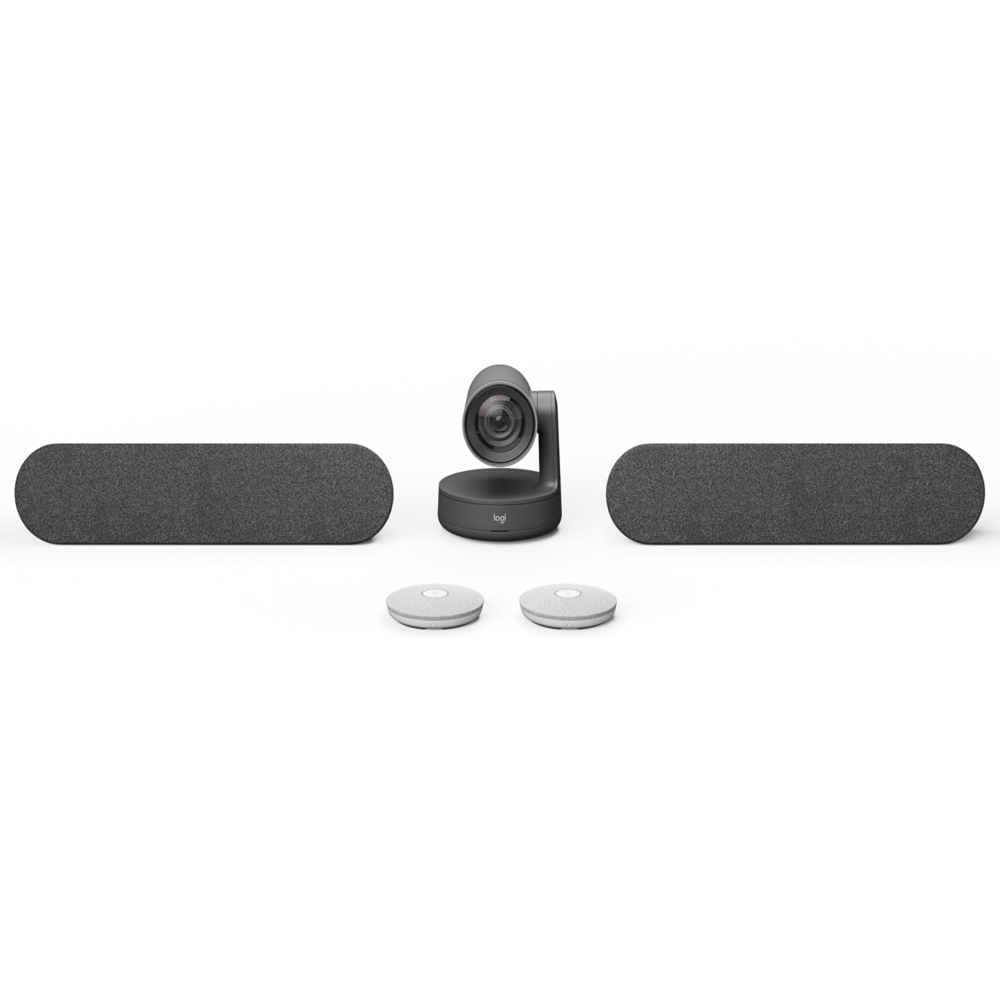All Products












Shop Video Conferencing Solutions for High-Quality Virtual Collaboration
In today's digital landscape, smooth virtual communication is essential. Whether you're coordinating with team members, leading a training session, or teaching a virtual class, having the right tools makes all the difference.
At Promallshop, we bring you the most effective conferencing equipment tailored for modern business needs from high-definition cameras to all-in-one communication systems that support platforms like Zoom, Microsoft Teams, and Google Meet.
Table of Contents
- What Is Video Conferencing?
- Types of Video Conferencing Systems
- Common Use Cases
- How It Works
- Must-Have Equipment
- Top Tools for Conference Rooms
- Office-Ready Conferencing Gear
- Leading Brands
- Why Shop With Us?
What Is Video Conferencing?
Video conferencing enables real-time communication through audio and video across any distance. Whether you're collaborating with team members, managing virtual classrooms, or consulting remotely, it allows face-to-face interaction from anywhere.
All you need is a stable internet connection and compatible devices like a camera, microphone, speaker, and a display.
Types of Video Conferencing Systems
We provide a range of conferencing setups to suit any environment:
1. One-on-One Meetings
Perfect for direct communication with clients, colleagues, or partners.
2. Multi-Participant Sessions
Ideal for hybrid work environments where multiple users join from different locations.
3. Web-Based Conferencing
For presentations, webinars, and online training sessions.
4. Room-Based Solutions
Full-featured systems for boardrooms and team meetings.
Common Use Cases
- Corporate Meetings: Host presentations, reviews, and project updates.
- Remote Teams: Foster productivity and teamwork from anywhere.
- Education: Enable remote learning with high-quality video and sound.
- Healthcare: Support virtual consultations and telemedicine.
- Events: Conduct product launches and online workshops globally.
How It Works
Setting up a video conferencing solution involves
- HD Camera: For sharp visuals
- Microphone: With noise cancellation to capture clear voice
- Speaker: Delivers clear audio
- Software: Works with Zoom, Microsoft Teams, Google Meet
- Internet: Stable connection ensures smooth performance
Together, these elements create a consistent and professional virtual experience.
Must-Have Equipment
Explore our selection of high-performance gear:
- Webcams: Professional video for desktops or laptops
- Microphones: Reduce background noise during calls
- Speakers & Headsets: Provide immersive audio
- All-in-One Systems: Combine all components in a single setup
These tools are compatible with most operating systems and devices.
Top Tools for Conference Rooms
For businesses and institutions, we recommend:
- ✅ Huawei IdeaHub: Smartboard with ultra-HD conferencing and whiteboarding
- ✅ MAXHUB UC W21: Zoom-certified 4K webcam for professional settings
- ✅ Logitech Rally Plus: Intelligent 4K video and AI-enhanced audio
These are perfect for small huddle spaces and large boardrooms alike.
Office-Ready Conferencing Gear
Create modern meeting spaces with:
- Video Bars: Compact solutions with camera, microphone, and speaker
- Interactive Displays: Touch-enabled collaboration screens
- All-in-One Conference Kits: Plug-and-play functionality for instant setup
Our equipment helps you stay productive whether you’re in the office or remote.
Leading Brands
We carry trusted global manufacturers, including
- Logitech: User-friendly and reliable tools for all industries
- Yealink: Smart audio-visual integration with AI-powered features
- MAXHUB: Tailored systems for seamless corporate communication
- Poly: High-end conferencing solutions
- Huawei: Enterprise-grade systems with secure architecture
Why Shop With Us?
- ✅ Clear Video & Audio
- ✅ Device Compatibility
- ✅ Optimized for Modern Connectivity
- ✅ Trusted Brands
- ✅ Expert Support and Fast Delivery
Whether you're outfitting a small home office or a global headquarters, we provide premium video calling tools for effortless collaboration.
Get Started Today
Upgrade your workplace with advanced video conferencing solutions. Browse our store to find the perfect tools for your next virtual meeting.
Stay connected, stay productive, and shop now.
FREQUENTLY ASKED QUESTIONS
- Zoom: Widely used for its ease of use and robust features.
- Microsoft Teams: Ideal for businesses with built-in collaboration tools.
- Google Meet: Seamless for users already in the Google ecosystem.
- Cisco Webex: Known for its advanced security features.
- Skype: A long-standing choice for personal and professional communication.
These tools integrate seamlessly with top brands like Logitech, Yealink, and Polycom, ensuring a superior video conferencing experience.
The best video conferencing solution depends on your needs.
- For Businesses: Microsoft Teams integrates well with office tools.
- For Security: Cisco Webex offers top-notch protection.
- For Simplicity: Zoom provides a user-friendly interface.
Pair these platforms with high-quality video conferencing systems like MAXHUB and Logitech Video Conferencing Solutions for enhanced performance.
Meeting room solutions are complete setups designed to optimize communication and collaboration in physical and virtual spaces. They typically include:
- HD Cameras for clear video.
- Audio Systems for seamless communication.
- Displays and Monitors for presentations and screen sharing.
Brands like Huawei and Yealink provide scalable solutions that fit huddle rooms to large conference spaces.
- Point-to-Point Systems: Connect two locations for direct communication.
- Multipoint Systems: Allow multiple participants from different locations to join a single meeting.
Whether for a small team or global collaboration, systems from Logitech and MAXHUB can meet your needs.
Creating a virtual meeting room involves:
- Choosing a video conferencing platform like Zoom or Microsoft Teams.
- Setting up hardware, such as HD webcams and noise-canceling microphones from Logitech or Yealink.
- Integrating software features like screen sharing, virtual backgrounds, and cloud recording.
With the right tools, virtual meetings feel just like being in the room together.
Video conferencing is used for:
- Business Meetings: Stay connected with clients and teams.
- Remote Work: Foster collaboration among remote employees.
- Education: Enable online classes and training sessions.
- Healthcare: Provide telehealth consultations.
- Webinars & Events: Host large-scale virtual gatherings.
By integrating tools like Yealink Video Conferencing Solutions, you can enhance the experience across all use cases.
Video conferencing requires:
- Cameras: HD webcams for clear visuals.
- Microphones: For crisp, clear audio.
- Speakers: To ensure everyone can hear.
- Displays: Monitors or screens for presentations.
- All-in-One Systems: Available from brands like Polycom and MAXHUB for convenience and quality.
Yes, Zoom is one of the most popular video conferencing platforms, known for its:
- Easy-to-use interface.
- Features like breakout rooms and screen sharing.
- Compatibility with hardware from brands like Logitech and Yealink.
It’s a reliable choice for both businesses and personal use.
The best app for online meetings depends on your requirements:
- Zoom for ease of use and scalability.
- Microsoft Teams for seamless integration with Office tools.
- Google Meet for simple, no-frills meetings.
Combine these apps with MAXHUB, Huawei, Yealink or Logitech Video Conferencing Solutions for a seamless experience.